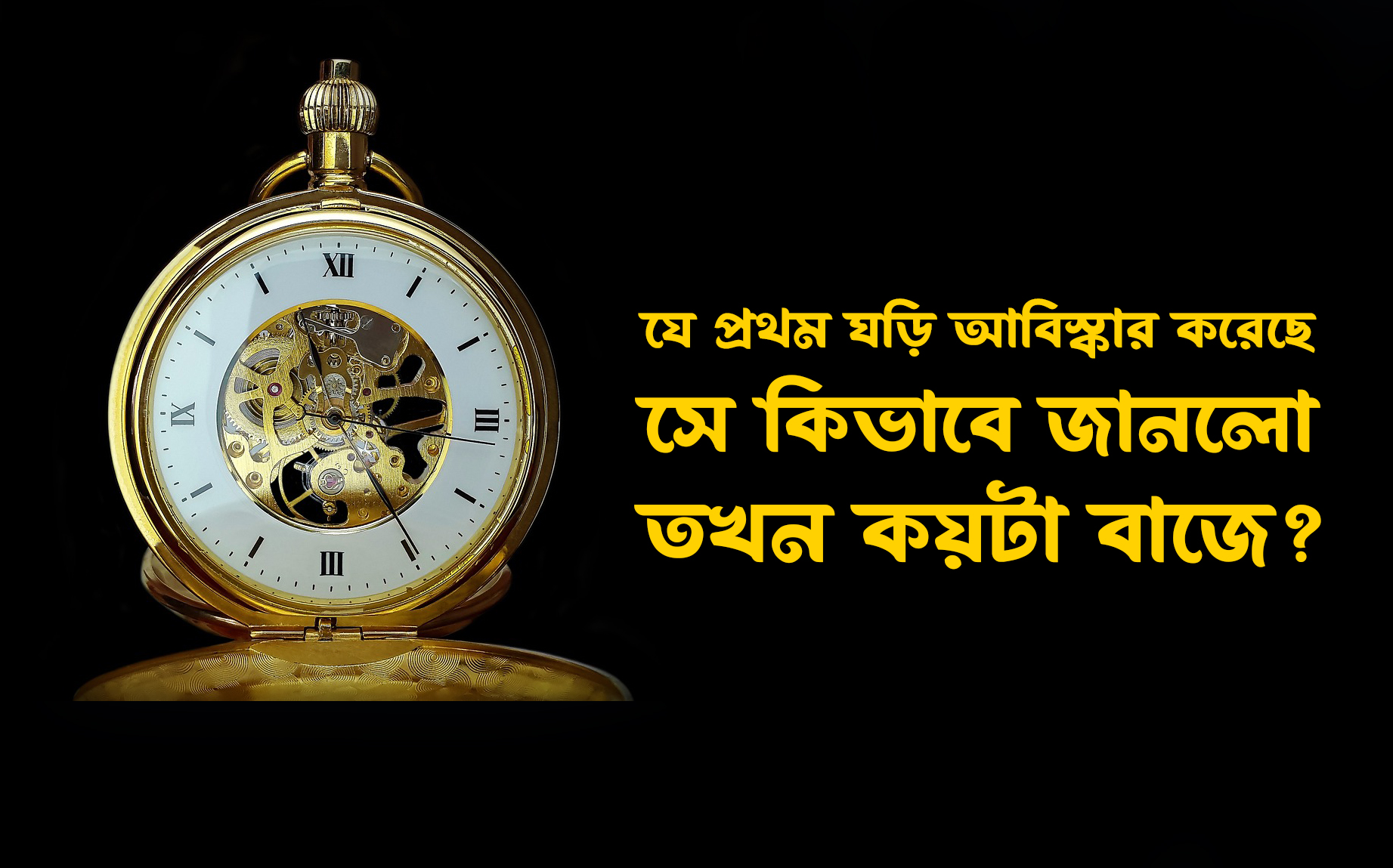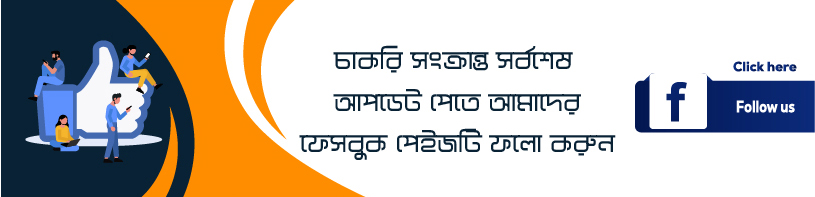Computer Operation Level-3 Suggestion V-1
Written Test Computer Operation Level-3 Suggestion V-1 by Job Edu BD
First, test yourself with the following MCQs, if you can’t do it, you can check the answer by clicking on the answer button.
Computer Operation Level-3 Suggestion V-1
QUESTION
ANSWER
QUESTION
- Which of the following is not valid version of MS Office?
A. Office XP
B. Microsoft Outlook
C. Office 2007
D. Office 2016 - A character that is raised and smaller above the baseline is known as
A. Subscript
B. Raised
C. Indicator
D. Superscript - Which of the following function key activates the speller?
A. F2
B. F9
C. F7
D. Shift + F7 - MS OFFICE Is Application Software
A. True
B. False - Thesaurus tool in MS Word is used for…
A. Spelling suggestions
B. Synonyms and Antonyms words - Which option in File pull-down menu is used to close a file in MS Word?
A. Save
B. Open
C. Close
D. Exit - What is the function of Ctrl + B in Ms Word
A. It applies Italic formatting the selected text
B. It adds a line break to the document
C. It makes tho selected text bold
D. It converts selected text into the next larger size of the same font - Why are headers and footers used in document?
A. To enhance the overall appearance of the document
B. To mark large document more readable
C. To mark the starting and ending of a page
D. To allow page headers and footers to appear on document when it is printed - What is the maximum number of lines you can set for a drop cap?
A. 10
B. 13
C. 08
D. Undefine - What is place to the left of horizontal scroll bar?
A. Save buttons
B. View buttons
C. Tab stop buttons
D. Exit buttons - Which file starts MS Word?
A. Word.exe
B. Msword.exe
C. Word2003.exe
D. Winword.exe - What happens when you click on Insert >> Picture >> Clip Art?
A. It inserts a clipart picture into document
B. It lets you choose clipart to insert into document
C. It opens Clip Art taskbar
D. None of the above - Which option is not available in Insert Table Autofit behavior?
A. Fixed Column Width
B. AutoFit to Contents
C. Autofit to Column
D. Autofit to Window - If you will be displaying or printing your document on another computer, you’ll want to make sure and
select the _____________ option under the ‘Save’ tab.
A. Embed True Type Fonts
B. Embed Fonts
C. Save True Type Fonts
D. Save Fonts - In Word, the mailing list is known as the ____________.
A. Data source
B. Sheet
C. Data sheet
D. Source - On which toolbar can you find Format Painter tool?
A. Formatting toolbar
B. Picture Toolbar
C. Drawing Toolbar
D. Standard toolbar - Which indent marker controls all the lines except first line?
A. Left Indent Marker
B. First Line Indent Marker
C. Right Indent Marker
D. Hanging Indent Marker - What function displays row data in a column or column data in a row?
A. Hyperlink
B. Index
C. Transpose
D. Rows - How should you print a selected area of a worksheet, if you’ll want to print a different area next time?
A. On the file menu, point to print area, and then click set print area.
B. On the file menu, click print, and then click selection under print what
C. On the view menu, click custom views, then click add
D. All of above - You are German supplier still invoices for parts in deutsche marks. How can you have Excel convert those sums to Euros?
A. On the Insert menu, click Symbol and from the currency symbols subset, select the Euro sign.
B. On the tools menu, click Add-Ins, and select the Euro Currency Tools check box
C. Apply a selected background color
D. All of above - You can merge the main document with data source in Excel. In mail merge operation, Word is usually
A. server
B. source
C. client
D. none - How can you update the values of formula cells if Auto Calculate mode of Excel is disabled?
A. F8
B. F9
C. F10
D. F11 - Which of the cell pointer indicate that you can move the content to other cell?
A. Doctor’s symbol (Big Plus.
B. small thin plus icon
C. Mouse Pointer with anchor at the tip
D. None of above - You can auto fit the width of column by-
A. double clicking on the column name on column header
B. Double click on the cell pointer in worksheet
C. Double clicking on column right border on column header
D. Double clicking on the column left border of column header - By default Excel provides 3 worksheets. You need only two of them, how will you delete the third one?
A. Right click on Sheet Tab of third sheet and choose Delete from the context menu
B. Click on Sheet 3 and from Edit menu choose Delete
C. Both of above
D. None of above - Which of the following action removes a sheet from workbook?
A. Select the sheet, then choose Edit >> Delete Sheet
B. Select the sheet then choose Format >> Sheet >> Hide
C. Both of above
D. None of above - What is the short cut key to replace a data with another in sheet?
A. Ctrl + R
B. Ctrl + Shift + R
C. Ctrl + H
D. Ctrl + F - Which file format can be added to a PowerPoint show?
A. .jpg
B. .giv
C. .wav
D. All of the above - To select one hyperlink after another during a slide presentation, what do you press?
A. Tab
B. Ctrl + K
C. Ctrl + h
D. All of above - Special effects used to introduce slides in a presentation are called
A. effects
B. custom animations
C. transitions
D. present animations
ANSWER
- Which of the following is not valid version of MS Office?
B. Microsoft Outlook - A character that is raised and smaller above the baseline is known as
D. Superscript - Which of the following function key activates the speller?
C. F7 - MS OFFICE Is Application Software
A. True - Thesaurus tool in MS Word is used for…
B. Synonyms and Antonyms words - Which option in File pull-down menu is used to close a file in MS Word?
C. Close - What is the function of Ctrl + B in Ms Word
C. It makes tho selected text bold - Why are headers and footers used in document?
D. To allow page headers and footers to appear on document when it is printed - What is the maximum number of lines you can set for a drop cap?
A. 10 - What is place to the left of horizontal scroll bar?
B. View buttons - Which file starts MS Word?
D. Winword.exe - What happens when you click on Insert >> Picture >> Clip Art?
C. It opens Clip Art taskbar - Which option is not available in Insert Table Autofit behavior?
C. Autofit to Column - If you will be displaying or printing your document on another computer, you’ll want to make sure and
select the _____________ option under the ‘Save’ tab.
A. Embed True Type Fonts - In Word, the mailing list is known as the ____________.
A. Data source - On which toolbar can you find Format Painter tool?
D. Standard toolbar - Which indent marker controls all the lines except first line?
A. Left Indent Marker - What function displays row data in a column or column data in a row?
C. Transpose - How should you print a selected area of a worksheet, if you’ll want to print a different area next time?
B. On the file menu, click print, and then click selection under print what - You are German supplier still invoices for parts in deutsche marks. How can you have Excel convert those sums to Euros?
B. On the tools menu, click Add-Ins, and select the Euro Currency Tools check box - You can merge the main document with data source in Excel. In mail merge operation, Word is usually
C. client - How can you update the values of formula cells if Auto Calculate mode of Excel is disabled?
B. F9 - Which of the cell pointer indicate that you can move the content to other cell?
C. Mouse Pointer with anchor at the tip - You can auto fit the width of column by-
C. Double clicking on column right border on column header - By default Excel provides 3 worksheets. You need only two of them, how will you delete the third one?
A. Right click on Sheet Tab of third sheet and choose Delete from the context menu - Which of the following action removes a sheet from workbook?
A. Select the sheet, then choose Edit >> Delete Sheet - What is the short cut key to replace a data with another in sheet?
C. Ctrl + H - Which file format can be added to a PowerPoint show?
D. All of the above - To select one hyperlink after another during a slide presentation, what do you press?
A. Tab - Special effects used to introduce slides in a presentation are called
C. transitions
0%
"You will pass just by asking the mentioned questions, it's not like that at all, but chances are upto 80% to get common. This is just a suggestion. This question is not copied from any board question"
Post review
Finding Your Post
NSQF / NTVQF Computer Operation Level-3 Suggestion V-1, NSQF NTVQF, Computer Operation Level-3 Suggestion V-1, Job Edu BD, NSDA BTEB, NSDA / BTEB Suggestion Vol-1
NSQF / NTVQF Computer Operation Level-3 Suggestion V-1, NSQF NTVQF, Computer Operation Level-3 Suggestion V-1, Job Edu BD, NSDA BTEB, NSDA / BTEB Suggestion Vol-1
NSQF / NTVQF Computer Operation Level-3 Suggestion V-1, NSQF NTVQF, Computer Operation Level-3 Suggestion V-1, Job Edu BD, NSDA BTEB, NSDA / BTEB Suggestion Vol-1