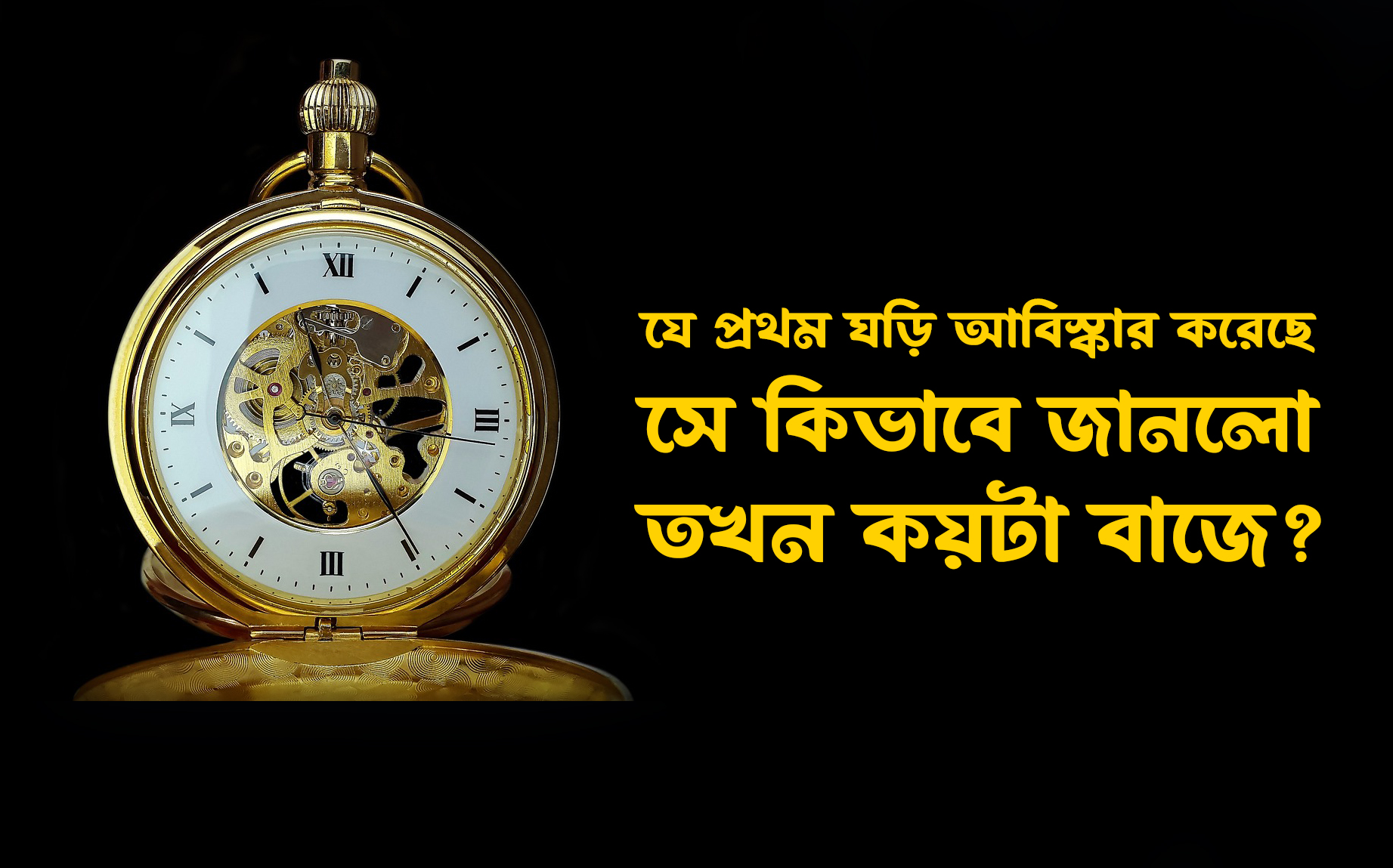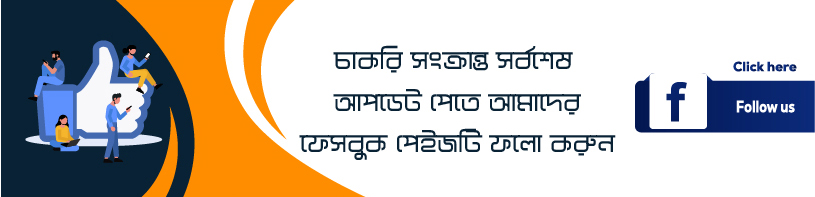CAD Operation Level-3 Suggestion V-2
Written Test CAD Operation Level-3 Suggestion V-2 by Job Edu BD
First, test yourself with the following MCQs, if you can’t do it, you can check the answer by clicking on the answer button.
CAD Operation Level-3 Suggestion V-2
1. Mention the height of Switch Board.
- 3ft
- 4.5ft
- 6ft
- 7.5ft
2. Mention the height of tube light.
- 3ft
- 5ft
- 6ft
- 7ft
3. What is R.S Pipe?
- Rain Stack
- Red Steel
- Rod Strengthen
- Road Sewerage
4. Union is a—
- Fixture
- Fittings
- Thread
- None of above
5. Shaft is a circular piece of metal.
- Yes
- No
6. Coupling is method to pair two items.
- Yes
- No
7. How many workspaces are available in AutoCAD?
- 1
- 3
- 5
- 7
8. When drawing in 2D, what axis do you NOT work with?
- Runs
- Axis
- Z axis
- Limits
9. To print the entire project, you will choose to regulate what to plot
- Runs
- Axis
- Z axis
- Limits
10. To obtain parallel lines, concentric circles and parallel curves; _________ is used.
- Qselect
- Offset
- Pol
- Frequency Modulus
11. Which command convert discrete objects in polyline?
- Runs
- Axis
- Z axis
- Join
12. What command allows us to select objects based on some status?
- Runs
- Axis
- Qselect
- Limits
13. What is the keyboard shortcut of W-block command?
- Runs
- Axis
- Z axis
- Write Block
Short Questions-
14. Mention the necessity of clear cover of column.
15. Write the use of line tool?
16. What is Vent Pipe?
17. What is organization?
18. IEC Stand For______
19. What is Team work?
20. Describe the Confidentially Requirements Of The Profession.
21. What is specification?
22. What is Union?
23. What is the meaning of FM for measuring Sand?
24. What is parapet wall?
25. Describe the intellectual Property.
26. What is design center?
27. Why we use work instructions?
28. Why do we use Earthing?
29. What is parapet wall?
30. Draw the symbol of Compassion?
1. Mention the height of Switch Board.
B. 4.5ft
2. Mention the height of tube light.
D. 7ft
3. What is R.S Pipe?
A. Rain Stack
4. Union is a—
B. Fittings
5. Shaft is a circular piece of metal.
B. No
6. Coupling is method to pair two items.
A. Yes
7. How many workspaces are available in AutoCAD?
B. 3
8. When drawing in 2D, what axis do you NOT work with?
C. Z axis
9. To print the entire project, you will choose to regulate what to plot
D. Limits
10. To obtain parallel lines, concentric circles and parallel curves; _________ is used.
B. Offset
11. Which command convert discrete objects in polyline?
D. Join
12. What command allows us to select objects based on some status?
C. Qselect
13. What is the keyboard shortcut of W-block command?
D. Write Block
Short Questions-
14. Mention the necessity of clear cover of column.
Ans: Distance between reinforcement and the outer surface of concrete the necessity of clear cover of column 1.5″ or 40mm.
15. Write the use of line tool?
Answer: L
16. What is Vent Pipe?
Ans: a pipe above a waste pipe or soil pipe that allows gas to escape from the system. (একটি বর্জ্য পাইপ বা মাটির পাইপের উপরে একটি পাইপ যা সিস্টেম থেকে গ্যাসকে পালাতে দেয়।)
17. What is organization?
Ans. An organized group of people with a particular purpose, such as a business or government department. (একটি নির্দিষ্ট উদ্দেশ্যে যেমন একটি ব্যবসা বা সরকারী বিভাগের সাথে সংগঠিত গোষ্ঠী)
18. IEC Stand For______
Ans: International Electrotechnical Commission
19. What is Team work?
Ans: Teamwork is the collaborative effort of a group to achieve a common goal or to complete a task in the most effective and efficient way. (টিম ওয়ার্ক হ’ল একটি সাধারণ লক্ষ্য অর্জনের জন্য বা সবচেয়ে কার্যকরী এবং দক্ষ উপায়ে কোনও কাজ সম্পন্ন করার একটি গোষ্ঠীর সহযোগিতামূলক প্রচেষ্টা।)
20. Describe the Confidentially Requirements Of The Profession.
Ans: Profession এমন একটি কার্যকলাপ যেটি অর্জনের জন্য বিশেষ প্রশিক্ষন,জ্ঞান দক্ষতা ও যোগ্যতার প্রয়োজন।
21. What is specification?
Ans. A specification often refers to a set of documented requirements to be satisfied by a material, design, product, or service. A specification is often a type of technical standard. There are different types of technical or engineering specifications, and the term is used differently in different technical contexts.
(একটি স্পেসিফিকেশন প্রায়শই কোনও উপাদান, ডিজাইন, পণ্য বা পরিষেবা দ্বারা সন্তুষ্ট হতে ডকুমেন্টেড প্রয়োজনীয়তার একটি সেটকে বোঝায়। একটি স্পেসিফিকেশন প্রায়শই এক ধরণের প্রযুক্তিগত মান। প্রযুক্তিগত বা প্রকৌশল সংক্রান্ত বিভিন্ন ধরণের বৈশিষ্ট্য রয়েছে এবং শব্দটি বিভিন্ন প্রযুক্তিগত প্রসঙ্গে আলাদাভাবে ব্যবহৃত হয়।)
22. What is Union?
Ans: union is a fitting that allows for two pipes to be joined together in a way that one can easily be removed without disturbing the other. Union fittings are typically used with copper, steel, or plastic pipes. (ইউনিয়ন হল এমন একটি ফিটিং যা দুটি পাইপকে এমনভাবে একত্রিত করতে দেয় যাতে একটিকে অন্যটিকে বিরক্ত না করে সহজেই সরানো যায়। ইউনিয়ন ফিটিং সাধারণত তামা, ইস্পাত, বা প্লাস্টিকের পাইপ ব্যবহার করা হয়।)
23. What is the meaning of FM for measuring Sand?
Ans: The Fineness Modulus (FM) of fine aggregates (sand) is an empirical figure obtained by adding the total percentage of the sample of a sand retained on each of a specified series of sieves and dividing the sum by 100. (সূক্ষ্ম সমষ্টির (বালি) সূক্ষ্মতা মডুলাস (এফএম) হল একটি পরীক্ষামূলক চিত্র যা একটি নির্দিষ্ট সিরিজের প্রতিটিতে রক্ষিত বালির নমুনার মোট শতাংশ যোগ করে এবং যোগফলকে 100 দ্বারা ভাগ করে।)
24. What is parapet wall?
Ans. A parapet is a barrier that is an extension of the wall at the edge of a roof, terrace, balcony, walkway or other structure (প্যারাপেট একটি বাধা যা কোনও ছাদ, বারান্দা, বারান্দা, ওয়াকওয়ে বা অন্যান্য কাঠামোর প্রান্তে প্রাচীরের বর্ধন)
25. Describe the intellectual Property.
Ans: intellectual Property Refers to creation of mind, Such As inventions, literary And Artistic Work Design and Symbol, names, images used in commerce.
26. What is design center?
Answer: Design center is a palette.
27. Why we use work instructions?
Answer: We use work instructions to do the job according to requirements to get the better and efficient output.
28. Why do we use Earthing?
Ans: Earthing is used to protect you from an electric shock. It does this by providing a path (a protective conductor) for a fault current to flow to earth. It also causes the protective device (either a circuit-breaker or fuse) to switch off the electric current to the circuit that has the fault.
আপনাকে বৈদ্যুতিক শক থেকে রক্ষা করতে আর্থিং ব্যবহার করা হয়। এটি একটি পাথ (একটি প্রতিরক্ষামূলক কন্ডাকটর) প্রদান করে একটি ত্রুটি কারেন্ট পৃথিবীতে প্রবাহিত করার জন্য এটি করে। এছাড়াও এটি প্রতিরক্ষামূলক যন্ত্রকে (হয় সার্কিট-ব্রেকার বা ফিউজ) বৈদ্যুতিক প্রবাহ বন্ধ করে যে সার্কিটে ত্রুটি রয়েছে।
29. What is parapet wall?
Ans. A parapet is a barrier that is an extension of the wall at the edge of a roof, terrace, balcony, walkway or other structure. (প্যারাপেট একটি বাধা যা কোনও ছাদ, বারান্দা, বারান্দা, ওয়াকওয়ে বা অন্যান্য কাঠামোর প্রান্তে প্রাচীরের বর্ধন)
30. Draw the symbol of Compassion?
Ans:


Rabindra chandra das
Diploma in Architecture
In-Charge (CAD Operation)
Instructor
Bangladesh-German Technical Training Center
Mirpur-2, Dhaka-1216
Try Now: Computer Operation Level-3 Vol-5
"You will pass just by asking the mentioned questions, it's not like that at all, but chances are upto 80% to get common. This is just a suggestion. This question is not copied from any board question"
Computer-aided design (CAD) is the use of computers (or workstations) to aid in the creation, modification, analysis, or optimization of a design. This software is used to increase the productivity of the designer, improve the quality of design, improve communications through documentation, and to create a database for manufacturing. Designs made through CAD software help protect products and inventions when used in patent applications. CAD output is often in the form of electronic files for print, machining, or other manufacturing operations. The terms computer-aided drafting (CAD) and computer-aided design and drafting (CADD) are also used.
Its use in designing electronic systems is known as electronic design automation (EDA). In mechanical design it is known as mechanical design automation (MDA), which includes the process of creating a technical drawing with the use of computer software.
CAD software for mechanical design uses either vector-based graphics to depict the objects of traditional drafting, or may also produce raster graphics showing the overall appearance of designed objects. However, it involves more than just shapes. As in the manual drafting of technical and engineering drawings, the output of CAD must convey information, such as materials, processes, dimensions, and tolerances, according to application-specific conventions.
CAD may be used to design curves and figures in two-dimensional (2D) space; or curves, surfaces, and solids in three-dimensional (3D) space.
CAD is an important industrial art extensively used in many applications, including automotive, shipbuilding, and aerospace industries, industrial and architectural design (building information modeling), prosthetics, and many more. CAD is also widely used to produce computer animation for special effects in movies, advertising and technical manuals, often called DCC digital content creation. The modern ubiquity and power of computers means that even perfume bottles and shampoo dispensers are designed using techniques unheard of by engineers of the 1960s. Because of its enormous economic importance, CAD has been a major driving force for research in computational geometry, computer graphics (both hardware and software), and discrete differential geometry.
The design of geometric models for object shapes, in particular, is occasionally called computer-aided geometric design (CAGD).
Overview
Computer-aided design is one of the many tools used by engineers and designers and is used in many ways depending on the profession of the user and the type of software in question.
CAD is one part of the whole digital product development (DPD) activity within the product lifecycle management (PLM) processes, and as such is used together with other tools, which are either integrated modules or stand-alone products, such as:
- Computer-aided engineering (CAE) and finite element analysis (FEA, FEM)
- Computer-aided manufacturing (CAM) including instructions to computer numerical control (CNC) machines
- Photorealistic rendering and motion simulation
- Document management and revision control using product data management (PDM)
CAD is also used for the accurate creation of photo simulations that are often required in the preparation of environmental impact reports, in which computer-aided designs of intended buildings are superimposed into photographs of existing environments to represent what that locale will be like, where the proposed facilities are allowed to be built. Potential blockage of view corridors and shadow studies are also frequently analyzed through the use of CAD.
Types

There are several different types of CAD, each requiring the operator to think differently about how to use them and design their virtual components in a different manner. Virtually all of CAD tools rely on constraint concepts that are used to define geometric or non-geometric elements of a model.
2D CAD
There are many producers of the lower-end 2D sketching systems, including a number of free and open-source programs. These provide an approach to the drawing process where scale and placement on the drawing sheet can easily be adjusted in the final draft as required, unlike in hand drafting.
3D CAD
3D wireframe is an extension of 2D drafting into a three-dimensional space. Each line has to be manually inserted into the drawing. The final product has no mass properties associated with it and cannot have features directly add to it, such as holes. The operator approaches these in a similar fashion to the 2D systems, although many 3D systems allow using the wireframe model to make the final engineering drawing views.
3D “dumb” solids are created in a way analogous to manipulations of real-world objects. Basic three-dimensional geometric forms (e.g., prisms, cylinders, spheres, or rectangles) have solid volumes added or subtracted from them as if assembling or cutting real-world objects. Two-dimensional projected views can easily be generated from the models. Basic 3D solids do not usually include tools to easily allow the motion of the components, set their limits to their motion, or identify interference between components.
There are several types of 3D solid modeling
- Parametric modeling allows the operator to use what is referred to as “design intent”. The objects and features are created modifiable. Any future modifications can be made by changing on how the original part was created. If a feature was intended to be located from the center of the part, the operator should locate it from the center of the model. The feature could be located using any geometric object already available in the part, but this random placement would defeat the design intent. If the operator designs the part as it functions, the parametric modeler is able to make changes to the part while maintaining geometric and functional relationships.
- Direct or explicit modeling provide the ability to edit geometry without a history tree. With direct modeling, once a sketch is used to create geometry it is incorporated into the new geometry, and the designer only has to modify the geometry afterward without needing the original sketch. As with parametric modeling, direct modeling has the ability to include the relationships between selected geometry (e.g., tangency, concentricity).
- Assembly modelling is a process which incorporates results of the previous single-part modelling into a final product containing several parts. Assemblies can be hierarchical, depending on the specific CAD software vendor, and highly complex models can be achieved (e.g. in building engineering by using computer-aided architectural design software)
Freeform CAD
Top-end CAD systems offer the capability to incorporate more organic, aesthetic and ergonomic features into the designs. Freeform surface modeling is often combined with solids to allow the designer to create products that fit the human form and visual requirements as well as they interface with the machine.
Post review
Finding Your Post
NSQF / NTVQF CAD Operation Level-3 Suggestion V-2, NSQF NTVQF, CAD Operation Level-3 Suggestion V-2, Job Edu BD, NSDA BTEB, NSDA / BTEB Suggestion Vol-1 NSQF NTVQF NSDA BTEB
NSQF / NTVQF CAD Operation Level-3 Suggestion V-2, NSQF NTVQF, CAD Operation Level-3 Suggestion V-2, Job Edu BD, NSDA BTEB, NSDA / BTEB Suggestion Vol-1 NSQF NTVQF NSDA BTEB
NSQF / NTVQF CAD Operation Level-3 Suggestion V-2, NSQF NTVQF, CAD Operation Level-3 Suggestion V-2, Job Edu BD, NSDA BTEB, NSDA / BTEB Suggestion Vol-1 NSQF NTVQF NSDA BTEB